In-Depth Understanding of Jenkins: Core Features and Plugins
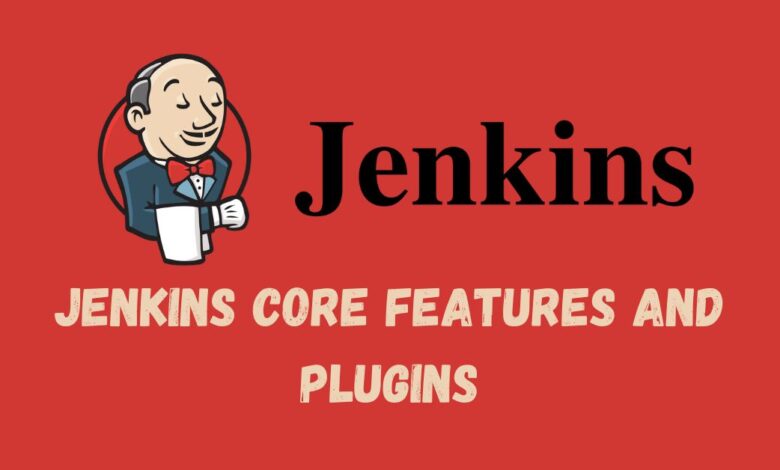
Jenkins is a prominent choice for continuous integration and continuous delivery (CI/CD) tools. Widely recognized as a leading open-source solution, Jenkins facilitates DevOps practices alongside other cloud-native tools. Here, the question arises: what is Jenkins?
Jenkins is a versatile automation server known for its open-source nature. Its capabilities facilitate the enhancement of software development processes through automation. Throughout the software development lifecycle, it helps you handle software delivery procedures. These stages encompass building, testing, documenting, packaging, staging, deployment, and other crucial processes.
This article will provide an in-depth understanding of Jenkins’s core features and plugins.
What Is Jenkins?
Jenkins is a Java-based open-source server utilized for executing automated actions to facilitate the continuous integration process. This CI server operates within servlet containers like Apache Tomcat.
Jenkins enables the implementation of continuous integration and continuous delivery within software projects by automating critical processes such as build, testing, and deployment. This streamlines the development workflow, allowing developers to seamlessly integrate changes into the project and enhance product quality iteratively.
Jenkins automation is typically initiated by code modifications within repositories such as GitHub, Bitbucket, and GitLab and seamlessly interfaces with build tools like Maven and Gradle. Jenkins facilitates the incorporation of container technologies such as Docker and Kubernetes for software release testing and packaging purposes. It is worth noting, however, that Jenkins is not inherently designed as a Kubernetes-native solution or a container-native CI solution.
Jenkins automates software builds continuously, providing developers with early error notifications. Its popularity is driven by a robust community that supports its extensibility and thriving plugin ecosystem.
What is Jenkins CI/CD Pipeline?
Jenkins CI/CD refers to Continuous Integration/Continuous Deployment. To begin, it is essential to grasp the concept of a pipeline. In computing, a pipeline is a series of interconnected stages or processes that form a processing system. Each stage within the pipeline receives an input, operates on it according to a defined set of rules, and subsequently transmits the outputs to the succeeding stage. Often, the ultimate output of the pipeline is determined by the output of its final step. This process follows the outlined procedures below:
- Test code
- Build Application
- Push Repository
- Deploy to Server
All steps outlined above will be executed sequentially, with each step requiring successful completion before proceeding to the next stage.
Salient Features Of Jenkins
Jenkins prioritizes functionality over user interface design, leading to a learning curve for users to become familiar with its capabilities. Below are the robust developer-centric features provided by Jenkins:
Easy Installation & Configuration
Jenkins is a platform-independent Java application designed to operate on multiple operating systems, including Windows, different Unix distributions, and Mac OS. It can be installed through a standard installer or as a .war file. Configuration can be easily managed through its web interface following installation.
Thriving Plugin Ecosystem
The community plays a crucial role in driving the development and testing of over 1500 plugins accessible in the Update Center, which form an integral part of the Jenkins ecosystem.
Open-Source
As an open-source platform, Jenkins is freely available for use. Its strength lies in the active engagement of the community, enhancing its capabilities as a robust CI/CD tool. Users have access to support and resources from the Jenkins community for various aspects such as extensibility, documentation, and any other features associated with Jenkins.
Easy Distribution
Jenkins has been strategically designed to facilitate the distribution of tasks across various machines and platforms, thereby enhancing the efficiency of build, testing, and deployment processes.
What is Jenkins Used For?
The popularity of Jenkins software can be attributed to its capability to track and monitor repetitive tasks that arise during project development. For instance, when a team is engaged in a project, Jenkins can consistently conduct testing on builds and promptly notify of any errors at an early stage. Some of the critical use cases of Jenkins include:
Deploying Code into Production
When all tests developed for a feature or release branch pass successfully, Jenkins or another CI system may proceed with automatically deploying the code to staging or production environments. This process, commonly known as continuous deployment, ensures that changes are implemented before any merging actions take place. Initially, this deployment may occur in a dynamic staging environment, followed by distribution to a central staging system, a pre-production environment, or ultimately, a production environment.
Reducing the Time it takes to Review a Code
Jenkins is a continuous integration system that integrates with various DevOps tools and provides notifications to users when a merge request is prepared for merging. This occurs after meeting the requisite criteria, such as passing all tests and satisfying other conditions. Additionally, the merge request may highlight any changes in code coverage.
Jenkins significantly reduces the duration needed to evaluate a merge request, enhancing efficiency in the code review process. Code coverage is determined by the volume of lines in a component and the proportion executed. By expediting code review timelines, Jenkins fosters a collaborative development environment among team members.
Enabling Task Automation
Another scenario where Jenkins proves valuable is in automating workflows and tasks. When a developer is managing multiple environments and needs to install or upgrade an item across each of them, manual execution becomes error-prone, particularly for tasks involving over 100 steps. By documenting all necessary steps within Jenkins, the process becomes streamlined, saving time and ensuring the successful completion of the installation or update.
Driving Continuous Integration
Before the release of any software update, the code must undergo a series of intricate processes. The Jenkins pipeline facilitates the orchestration of numerous events and tasks sequentially to ensure continuous integration. Equipped with a range of plugins, Jenkins simplifies the integration and deployment of continuous integration and delivery pipelines. A key characteristic of Jenkins pipelines is their interdependence, where each task or job is reliant on the successful completion of another.
In contrast, continuous delivery pipelines consist of various stages, such as testing, building, releasing, deploying, and more, all of which are interconnected. A continuous delivery pipeline represents a sequence of processes that enable the functionality of specific stages.
Enhancing Coding Efficiency
Jenkins significantly enhances the productivity and effectiveness of the development workflow. For instance, complex command prompt operations can be simplified and executed with a single GUI button click in Jenkins. This can be achieved by encapsulating the script within a Jenkins task, which can then be parameterized to accommodate customization and user input. This streamlined approach saves time and reduces the need for extensive coding, resulting in enhanced efficiency and ease of use in development processes.
Moreover, it facilitates manual testing when deemed essential, eliminating the need to switch between different environments. Code hosted locally may not always seamlessly transition to a central system on private or public cloud platforms, as discrepancies may arise during the deployment process. This discrepancy occurs due to potential changes that can transpire before the code is pushed. Leveraging continuous integration on platforms like Jenkins enables users to conduct manual testing that compares the code against the current state of the codebase within a production-like environment.
Jenkins is highly popular due to its thousands of plugins that boost productivity. One such plugin to accelerate automated cross-browser testing is the LambdaTest Jenkins plugin. LambdaTest is a platform that leverages AI for test orchestration and execution. It supports both manual and automated testing on a remote test lab with over 3000 real devices, browsers, and OS combinations. By using the LambdaTest Jenkins plugin, you can seamlessly automate your Selenium test scripts by linking your Jenkins CI instance to the LambdaTest Selenium grid. This grid provides access to an extensive library of over 3000 browsers and browser versions, enabling you to achieve greater test coverage while conducting automation testing with the Selenium test suite.
Using Slack for Synchronization
One significant use case for Jenkins involves its compatibility with Slack, a centralized communication platform essential for large teams. Slack is widely recognized as one of the most popular platforms for facilitating team communication. By integrating Jenkins with Slack, users can share information such as triggered activities, their timestamps, user identities, and outcomes with team members.
Simplifying Audits
During the execution of Jenkins tasks, the console output is gathered from the stdout and stderr parameters. This feature simplifies the troubleshooting process when utilizing Jenkins. By employing the time stamper plugin, users can evaluate the running time of tasks and identify the slowest step. This enables them to optimize the performance of each operation accordingly.
Plugins Expand Functionality with Ease
By seamlessly integrating additional functionalities, plugins play a pivotal role in expanding the capabilities of Jenkins with ease. These extensions provide a wide range of features that can enhance security protocols and automate repetitive tasks, enabling development teams to customize Jenkins according to their specific needs.
With plugins, developers can effortlessly expand the capabilities of Jenkins, providing greater customization and flexibility in overseeing different aspects of the software development lifecycle. By leveraging the diverse range of plugins available, teams can efficiently adapt Jenkins to suit their unique needs and optimize their development workflow for enhanced productivity and success.
Build, Test, and Deploy Efficiently
It is essential to establish an efficient build, test, and deployment process to facilitate smooth software delivery and enhance the overall effectiveness of the development cycle. By optimizing these pivotal stages, teams can notably decrease the time and resources needed for each release, thereby expediting the development timeline and enhancing the software’s reliability upon delivery.
Highlighting the significance of automation and continuous integration practices, organizations can establish a robust framework to facilitate efficient development, testing, and deployment of applications. This approach ensures the maintenance of superior standards of quality and consistency at every stage of the process.
Comprehensive Integration with various Tools
Jenkins offers comprehensive integration with various cloud tools, allowing for seamless deployment and scaling of applications. By utilizing plugins such as Amazon EC2, Google Cloud Platform, and Microsoft Azure, users can easily configure their Jenkins pipelines to interact with cloud resources for building, testing, and deploying applications. This level of integration streamlines the development process and ensures that applications can be deployed quickly and efficiently across different cloud environments.
Conclusion
The Jenkins Pipeline is a valuable feature that complements the capabilities of Jenkins by enabling the implementation of a Pipeline as Code utilizing a Domain Specific Language (DSL). Despite the presence of alternative CI/CD tools in the industry, Jenkins stands out due to its robust community support and extensive range of features, with the Jenkins Pipeline in particular providing expedited feedback through CI tools. Jenkins offers a range of features, including plugins, extensibility, and an active online community, which are integral components of its unique selling propositions.



